Most bloggers who write on Biblical themes, at one time or another will use Hebrew and Greek words in their study of texts from the Old and New Testaments. Also, at times it becomes necessary to use transliteration of Hebrew and Greek words in order to explain the text in words that people can understand.
Most bibliobloggers use Hebrew and Greek fonts to write Hebrew and Greek words in their posts. They also use another type of font to show transliterated Hebrew and Greek and even other Near Eastern languages.
Most people outside of academia do not have access to these fonts. Thus, when readers encounter Hebrew, Greek, or transliterated words in posts, the result is that they see only gibberish or boxes on their screens. The reason is because they do not have those fonts installed on their computers, thus, they are unable to see the original languages as they read these posts.
If you are one of those persons who sees gibberish when you read blogs and if you do not have these fonts installed on your computer, I would like to suggest that you install these fonts. The SBL fonts are free and they are easy to install.
You may say: “But I don’t know Hebrew or Greek.” Or you may say: “But, I will never use these languages.” That may be true, but if you install them, you don’t have to use them. However, any time you read a post that contains either Hebrew or Greek or if you read a post that contains transliterated material, you will be able to see them on your screen.
New fonts will not take much space on your computer. They will be installed automatically with your other fonts and you will not even notice the difference. I can assure you that by installing these fonts you will add an important resource to your computer that will help you to be able to see the Biblical languages whenever you encounter them in posts using Hebrew and Greek.
Don’t hesitate. Download and install all four fonts below now. For the SBL fonts, download att three fonts, the SBL BibLit Font, the SBL Greek Font, and the SBL Hebrew Font, save them to your computer and then install them.
Claude Mariottini
Professor of Old Testament
Northern Baptist Seminary












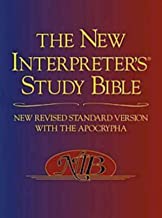


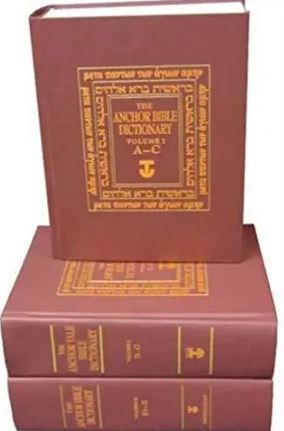
>This is great stuff doc. I needed a way to get the readers of my blog to be able to read the Greek and Hebrew fonts. I have Bibleworks 7 so I don't really have a problem, but they did. -Jerry
LikeLike
>Jerry,This is precisely the reason I am encouraging my readers to download these fonts. Encourage your readers to do the same. If every blogger would encourage their readers to install these fonts, all of us would benefit.Claude Mariottini
LikeLike
But Macs and most Linux computers already come with Greek and Hebrew fonts installed and working. It is only those who have bought Windows computers that will have problems. If you're working with Greek and Hebrew, why purchase blunt tools?
LikeLike
Brian,Most programs such as Word and WordPerfect have Hebrew and Greek fonts. However, most bloggers used SBL Greek and Hebrew fonts. Chris SIL allows people to work with transliteration of ancient Near Eastern texts.Let's face it: most people are still PC (like me) and do not use Macs and Linux. So, we have to install those fonts.Claude Mariottini
LikeLike
Brian,Most programs such as Word and WordPerfect have Hebrew and Greek fonts. However, most bloggers used SBL Greek and Hebrew fonts. Chris SIL allows people to work with transliteration of ancient Near Eastern texts.Let's face it: most people are still PC (like me) and do not use Macs and Linux. So, we have to install those fonts.Claude Mariottini
LikeLike
And biblical fonts are necessary in my collection too.Thanks fr providing these fonts.
LikeLike
A question about keyboarding Hebrew words (sentences) so they will read correctly. I downloaded the Hebrew font, thanks. I can make all the letters and points by experimenting – but the word goes from left to right like English. To make hesed I have to type it backwards, deseh. What clue am I’m missing for keyboarding from right to left? I have Windows XP. I admit I’m a novice in technology, but at least I downloaded the font okay. Any suggestions?
LikeLike
Bill,
There are two ways of using Hebrew. If you have WORD you must install the Hebrew keyboard. It will type Hebrew correctly.
The other way is by using the Insert in Word. Click Insert then look for SBL Hebrew. It takes more time but you can insert one letter at the time as well as the accents.
Try that and see if it works. If it does not, write me again and I will try to help.
Claude Mariottini
LikeLike
Pingback: Biblical Passages for Rick Perry | Claude Mariottini - Professor of Old Testament
Pingback: Rape in the Hebrew Bible | Claude Mariottini - Professor of Old Testament
Pingback: The Messiah | Claude Mariottini - Professor of Old Testament
Pingback: The Mattanyahu Seal | Claude Mariottini - Professor of Old Testament